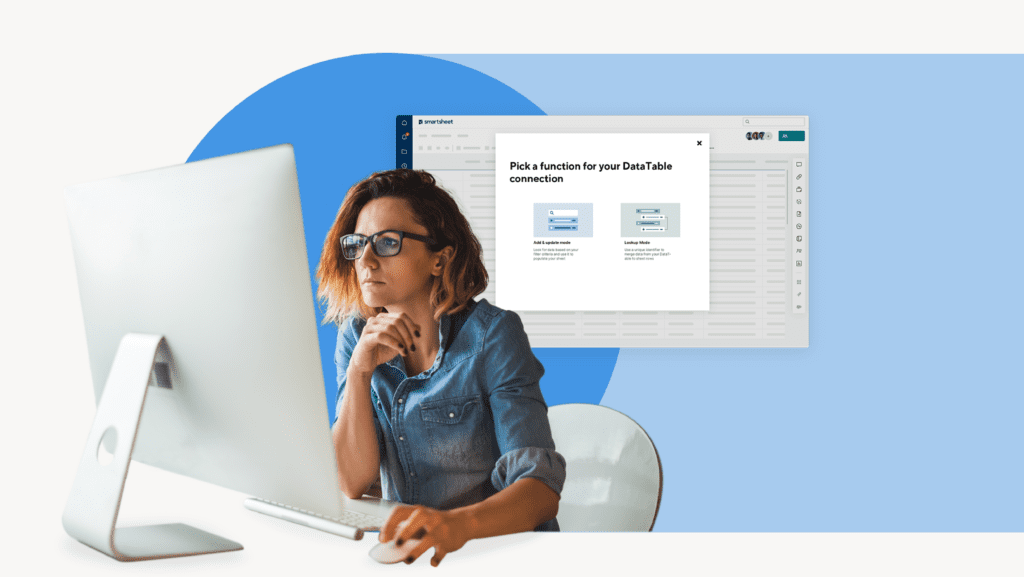-
Implementation timeSmartsheet is a cloud-based work management and collaboration platform that allows you to manage your projects and workflows with ease and efficiency. You can implement Smartsheet in your organization within days and import your existing project files from Excel, Trello, or MS Project without losing any data or formatting. . We provid customers with Smartsheet training, support, and best practices to ensure a smooth transition and a successful project outcome.
-
Cost LicencesSmartsheet has a unique feature that lets users without a license work on the cloud-based platform. All users can comment, update statuses, and read data with limited access. As Smartsheet Partner we have flexible licensing options to suit your needs. Example: You can start with three licenses for $1400 per year and invite as many collaborators as you want to work on your projects.
Maximizing Productivity with Smartsheet’s Data Table and Data Shuttle Feature
Data Table is one of the powerful capabilities of Smartsheet that enables you to visualize and collaborate on massive data sets in Smartsheet. Without the need for specific technical knowledge, you can use your data in Smartsheet to start automatic actions, provide metrics and summaries in dashboards, and make data-driven decisions that enhance your daily operations.
With DataTable features, you can make enormous data sets as well as combine data from several sources to automatically create massive data sets. In addition, you can sync sections of your DataTable’s millions of rows of data into a sheet. In another hand, Smartsheet Data Table gives you the possibility to combine information from several data sources in order to gain a comprehensive understanding of your data, and for better performance and productivity, you can easily schedule and automate your data uploads from outside platforms into DataTable with the Data Shuttle feature.
Automate Workflows and Save Time with Data Analysis in Smartsheet
Moreover, one of the powerful capabilities of Data Table is that you could put your data through analysis and use, which means you can act on your data on your own and analyze it based on your business circumstances by substituting flexible, automated workflows for manual, repetitive tasks, you may speed up team productivity and save time and this is the power of automation provided by Smartsheet. Additionally,you will be able to give your team instant access to crucial data and gather all the data they require via a stunning dashboard.
Securely manage data with Smartsheet’s Single Sign-On (SSO)
One more feature? YES. With Smartsheet Data Table you can manage siloed data, which is a collection of data held by one group that is not easily or fully accessible by other groups in the same organization in order to to ensure the security of your information. To do that you will have 2 options: Single Sign-On (SSO) to access Data Table and Smartsheet, which improves data security and aids in enforcing your security standards, and sharing option to control whether collaborators who don’t have Smartsheet accounts have access to your data.
Smartsheet Advance for Enhanced Capabilities
Note that Data Table is available through Smartsheet Advance. Smartsheet Advance extends the full potential of the platform with premium capabilities for project, program, and process management at scale, secure request management, data and application integrations, intelligent workflows, and enterprise-class governance and administration capabilities.