Discover the power of Smartsheet: Smartsheet WorkApps
The icing on the cake of a Smartsheet solution is a tool called Smartsheet WorkApps, which makes Smartsheet solutions simpler for all users.
A program called Smartsheet WorkApps makes Smartsheet solutions simpler for all users. It is a Smartsheet plugin that makes access simpler, provides access control, and makes it simpler to use Smartsheet. This enables data to enter a Smartsheet solution more quickly and with more reliability.
For team members working away from their desks and for sharing and receiving real-time information from the field, the Smartsheet WorkApps solution is very useful and efficient. In the brief case studies that follow, we show how two organizations that previously benefited from a Smartsheet solution were able to expand their impact by utilizing Smartsheet WorkApps.
What are Smartsheet WorkApps?
A program called Smartsheet WorkApps may create various apps to package and streamline access and navigation within your Smartsheet solution. These are specialized, no-code apps that let you:
- Streamline users’ and audiences’ access to critical Smartsheet components.
- Manage the users who have access to various Smartsheet components.
- For mobile and tablet users, especially those who are in the field, make Smartsheet’s views simpler.
- Create various interpretations of the same underlying data for various audiences.
- Adjust the Smartsheet WorkApps’ scale to your company’s needs.
- Connect external content to Smartsheet WorkApps, such as Tableau or Google Docs.
- Create no-code WorkApps specifically for your Smartsheet solution.
Principal advantages of Smartsheet WorkApps:
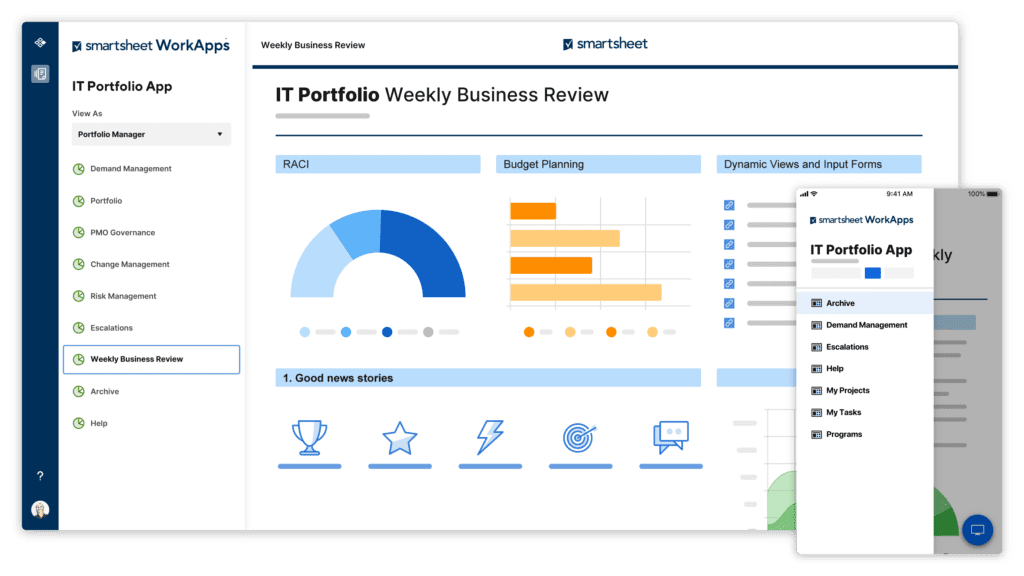
Simplify access:
No matter how large or complex your Smartsheet solution is, if you created it yourself or oversaw a build by a Smartsheet consultant, you will be an expert on it. However, not all your user population will be in the same situation. Consider those who are a step away and may only be utilizing one sheet or your directors who need to rapidly locate three dashboards and two reports throughout your complete organizational ecosystem. Smartsheet WorkApps’ simple access and navigation will promote the acceptance and use of your product.
Limit access:
Using Smartsheet WorkApps, different roles within a team or organization can be granted access to certain items at various permission levels. For each position in a project or workflow, views can be made. Each user can access the objects they require and nothing else by simply specifying the various roles, the items they need access to, and the permission levels required. Instead of having to share individual items with each person, this is an easier approach to add users or modify their access. WorkApps from Smartsheet can be utilized by different organizations; external users do not require a separate Smartsheet license. When a Smartsheet WorkApps Collaborator Pack is added to the account, Smartsheet users outside of your own Smartsheet account can access your WorkApps.
Simplify view on mobile or tablet:
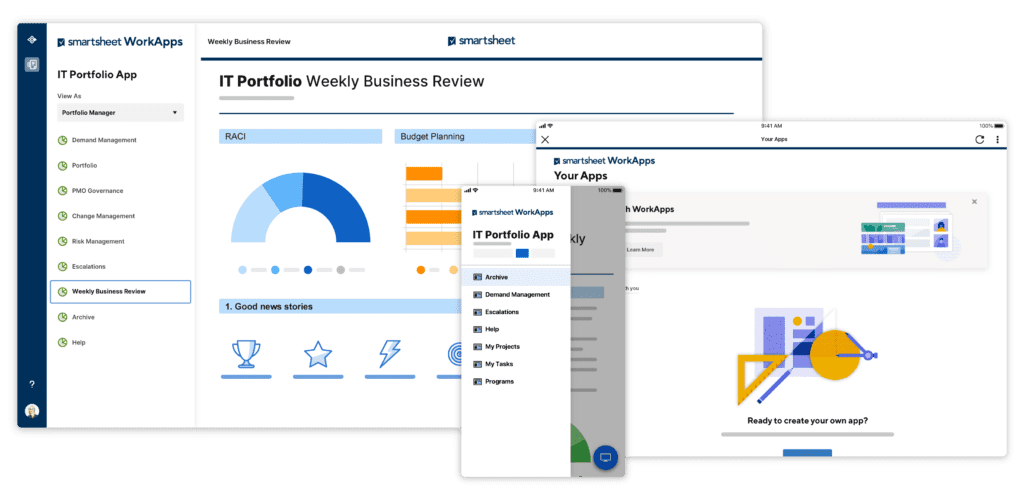
Your entire Smartsheet ecosystem is at your fingertips when you use the Smartsheet app on your smartphone or tablet.
However, accessing and working on a small screen can be challenging if you have a large Smartsheet environment, as many of us have.
Using image tiles as access points to a collection of products, Smartsheet WorkApps enables the packaging of solutions in a way that makes them easier to browse. Utilizing the role view stated in the “Control access” section above allows for a cleaner, simpler navigation view by limiting the number of things that are available.
What functions do Smartsheet WorkApps provide?
The features of core Smartsheet are also available in Smartsheet WorkApps. The items and materials that are now being utilized and created in Smartsheet are used to build apps. The same principles apply to adding data via forms or directly into sheets, updating reports, and viewing dashboards. Still, with Smartsheet WorkApps, it is much simpler and quicker to find what you need and complete your tasks if you are working on a mobile device or tablet or are less familiar with a solution.
-
Implementation timeSmartsheet is a cloud-based work management and collaboration platform that allows you to manage your projects and workflows with ease and efficiency. You can implement Smartsheet in your organization within days and import your existing project files from Excel, Trello, or MS Project without losing any data or formatting. . We provid customers with Smartsheet training, support, and best practices to ensure a smooth transition and a successful project outcome.
-
Cost LicencesSmartsheet has a unique feature that lets users without a license work on the cloud-based platform. All users can comment, update statuses, and read data with limited access. As Smartsheet Partner we have flexible licensing options to suit your needs. Example: You can start with three licenses for $1400 per year and invite as many collaborators as you want to work on your projects.

